

|
|
|
|
ModChips
| HDD
| Online
| Miscellaneous
| Exploits
| Tutorials
| Media Players
| Launchers
| SwapMagic Tools
| Emulators
|
ExecFTP v0.69 TutorialExecFTPs v0.69 is
a standalone FTP-server running on PS2. It supports access to memorycard
and harddrive (not HDLoader/HDAdvance partitions ) for files like .elfs,
.mp3, gamesaves, .dat, ...etc.
PS2 set-up: Create your exploit with the ExecFTP.elf & the CONFIG.DAT included. If you dont know how to exploit your MC, go learn first, then return. First check the CONFIG.DAT, its set at [192.168.0.10 255.255.255.0 192.168.0.1] ( PS2-ip netmask Gateway IP) These are the default settings, you must change these if yours is different .If you dont get this right, it wont work! Look in your Network Connections, network status, for your settings. Or use: [Start]>[Run]> type CMD or COMMAND.COM>hit [OK]>type ipconfig at prompt >hit[ enter]{all your network info is displayed}when done type exit & hit [enter] 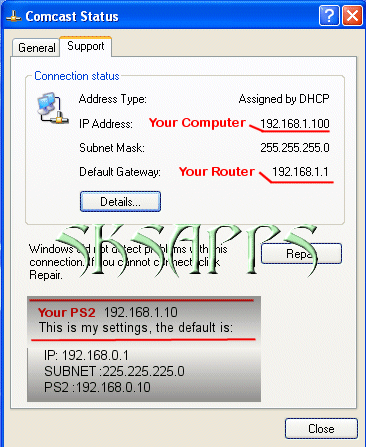
ExecFTPs reads information from CONFIG.DAT, located in same folder as ExecFTPs.ELF or from: mc0:/BOOT/EXECFTPS/ mc0:/EXECFTPS/ mc0:/SYS-CONF/ mc0:/SYS-CONF/IPCONFIG.DAT) After you have your exploit on the MC & you have launched ExecFTP, you will see this screen: 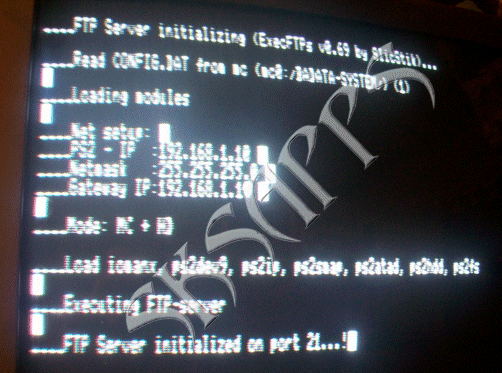 Success! The PS2
is ready for FTPing Success! The PS2
is ready for FTPing
PC set-up Launch your FTP Program (UltraFXP is used here) Create/open a new site, enter the correct info {{read the documentation for your FTP program}} If you use ultrafxp: Name ( i put PS2) Host is the ps2's IP, check in Anonymous, uncheck Passive. IP List is automatically set by the program. You decide the other settings as you wish. then 'Connect'. 
A successful connection should look similar to mine
FTP-client: Path to access memorycard in slot 1 is /mc/0/ , and /mc/1/ for memcard in slot 2. 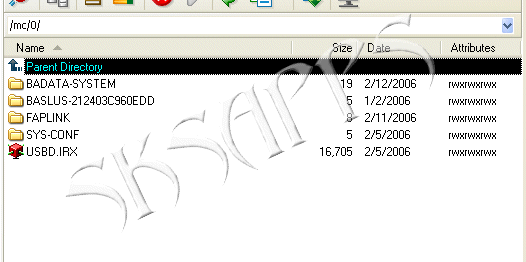
Path to hdd root is /hdd/0/.
How to access harddrive-partitions: - To handle files in Common Partitions
(marked with + before name in ftp-client)
+MOUNT Example (with Ctrl+R in FlashFXP): {{read the documentation for your FTP program}} "SITE MNT /pfs/0/ hdd:+MYFS" this row mounts the common partition on hd named "MYFS" to /pfs/0/ .
After this just go to
To prevent hdd corruption, you need to unmount when finished:
"SITE UMNT /pfs/0/" This command unmounts the previosly mounted partition.
Common Partition are created by tools like DMS
HDD Tools, UlaunchELF,
myPS2, etc
Note: HDLoader/HDAdvance-partitions(games)
can NOT be mounted and accessed at this time,
|
|
|