

|
|
|
|
ModChips
| HDD
| Online
| Miscellaneous
| Exploits
| Tutorials
| Media Players
| Launchers
| SwapMagic Tools
| Emulators
|
FAPLink v0.87.1 TutorialFaplink is a program for sending backed up ISO images of PS2 CD/DVD games to your HD. These images will run in HDloader, or any program that uses HDloader compliant partitions. NOTE: For ISO's over 2 GB you should use HDL_Dump instead.Setting up the PS2
Download FapLink icons are included. This version is a stand alone, so create a folder named FAPLINK & put these files in it: fap_srv.elf (Faplink App) The elf can be launched with any elfLauncher app IPCONFIG.DAT ( read section below). fap.icn (icon for PS2 Browser) filename case sensitive icon.sys (info for PS2 Browser display) filename case sensitive 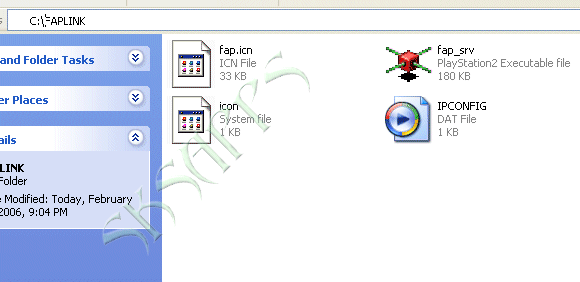
I created an ICON (fap.icn) for the PS2 browser to put in the folder for faplink on the MC, so it wont show as a corrupted data block. 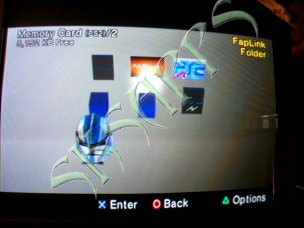
IPCONFIG.DAT: If you use a router, use the IP listed in' Default Gateway' of your PC's 'Connection Status', in Network Connections (WinXP) instead of your PC's IP address. Or use: [Start]>[Run]> type CMD or COMMAND.COM>hit [OK]>type ipconfig at prompt >hit[ enter]{all your network info is displayed} type exit & hit [enter] You must have the IPCONFIG.DAT with the IP of your computer or router [ PS2's IP-SubNet Mask-IP] [192.168.0.10 225.225.225.0 192.168.0.1] 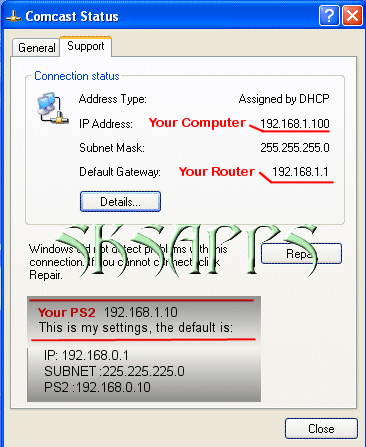
Once you have launched faplink, you should see this:
On the PC: Open the FapLink.exe, make sure the PS2's IP is correct, then click 'Connect". Once connected you will see "Waiting for Install Command". If you get an error message, your IPCONFIG.DAT is not correct. Works thru firewalls, no need to configure them.But you do need to enable file & print sharing in network settings. Select the ISO you want to install, type a name for your game.Select CD or DVD in media type, or leave at Auto if your not sure. 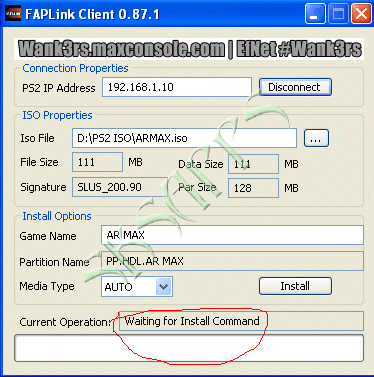
Click Install when
your sure everything is correct. The connect/disconnect button is not available
during installation.
|
|
|