

|
|
|
|
ModChips
| HDD
| Online
| Miscellaneous
| Exploits
| Tutorials
| Media Players
| Launchers
| SwapMagic Tools
| Emulators
|
Firewall AlertsWhen the Exploit Utility is first opened, you see the splash screen:  Then the app is placed on hold while it tries to access the internet for permmission to run. If you have a firewall, the firewall will alert you that the app is trying to access the internet. McAfee's alert: 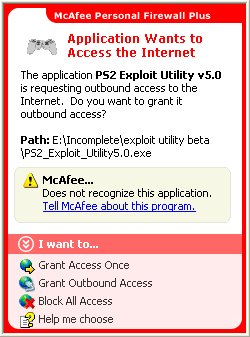 If you have McAfee as i do, select the setting Grant Outbound Access to allow it access each time you use it. If you select Grant Access Once, you will get the error message each time you open it. And of course if you Block All Access, it will fail to connect to the internet and you will get this message: 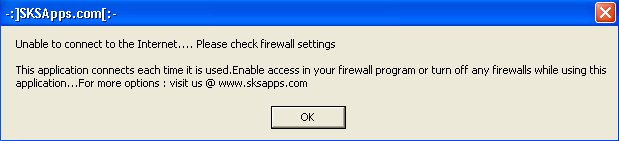 The apps is set to a timed response to check the internet for permission, so if you take too long to allow it to access the internet, you will get this error message: 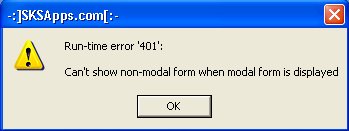 If you get that message, just try it again, but dont take too long to grant it access. You shouldnt get an alert from WinXP's firewall, as the app is an outbound access and nothing is trying to access the app. WinXP firewall only blocks apps that access from the internet to your PC. |
|
|