

|
|
|
|
ModChips
| HDD
| Online
| Miscellaneous
| Exploits
| Tutorials
| Media Players
| Launchers
| SwapMagic Tools
| Emulators
|
How-to Boot HDLoader elf with HDLoader retail discpsload.rar (download this)Needed: PS2LOAD.ELF (included in psload.rar) HDLOADERv0.8b.ELF (use whatever version you want to use) SCEE_DD folder (included in psload.rar) HD Loader retail disc (or HDAdvance retail disc) Winhiip 1.7.6 An IDE HDD for PS2 (internal ) A Network Adapter A PS2 CDGEN v3.0 Create a new folder on your desktop and extract the psload.rar contents into it. Add your HD Loader.elf to the folder and rename it to HDLOADER.ELF Prepare files: Right-click in folder window and mouse-over 'New', select 'text document' Copy & Paste this:
Repeat above step for another text document Copy & Paste this:
Now save this document as SYSTEM.CNF Create ISO: Open cdgenPS2 and drag the files in this order:
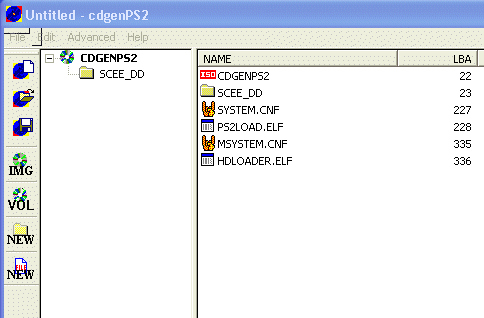 Multi-loader [Optional] You can have more than HDLoader to select from by adding the elfs to your cdgen compilation and adding the correct entries to the MSYSTEM.CNF Example MSYSTEM.CNF:
\title name\cdrom0:\app.elf ADD THE ELFs after MSYSTEM.CNF in cdgenPS2 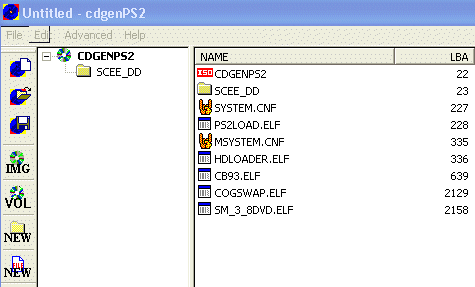 Save Click VOL to rename "CDGENPS2" Optional- its not necessary to do this. Click IMG to save as an .iso ( this name will show in the HDLoader Game List) 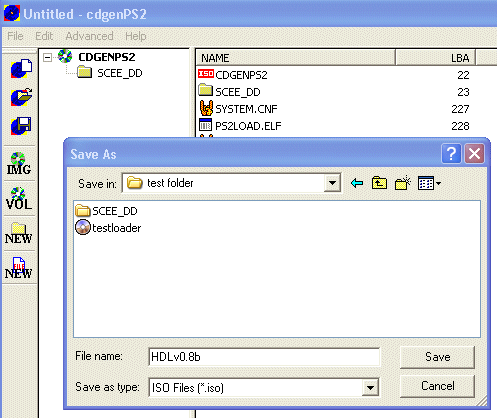 Install the ISO to the PS2's HDD Open Winhiip and install the iso as you would a ps2 game with your ps2's hdd connected to the PC. menu name will appear in the game list boot file is SCES_666.66 by default (dont change this! ) 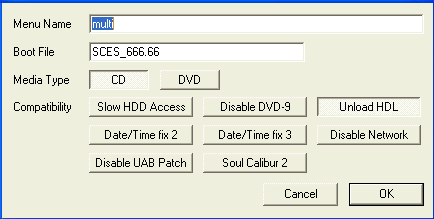 Enable Mode3 (Unload HDL) Now get the hdd in your PS2 and you can select this from your retail HD Loader/HD Advance disc from the game list and press X For just a single app: At the PS2Loader screen, just press X twice Multi-loader : At this screen "Change the disc And press X to play", just press X Example Menu screen: HDLoader CodeBreakerv9.3 COGSWAP SwapMagicv3.8 Now you just select a title and press X to load it |
|
|