

|
|
|
|
ModChips
| HDD
| Online
| Miscellaneous
| Exploits
| Tutorials
| Media Players
| Launchers
| SwapMagic Tools
| Emulators
|
PS2SaveBuilder TutorialThis will show you how to create a folder for MC & put files into that folder 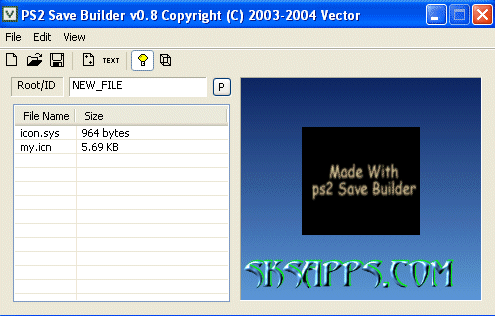
icon.sys ROOT/ID - will be a folder on MC, (exploit must be BADATA-SYSTEM [NTSC U/C] (Put your Region here if different) Line 1 & 2 - will display in yellow in the PS2Browser as a save name. Line 1 appears above line 2. Use underscore for 2 words per line. Example: SKS_Apps will be shown as SKS Apps, where SKS Apps will be shown as SKS in the ps2browser. my.icn - will be displayed spinning in the ps2browser (BADATA folder creates its own each time you access it, so don't bother if your creating an exploit)
KeyLauncher as an example: 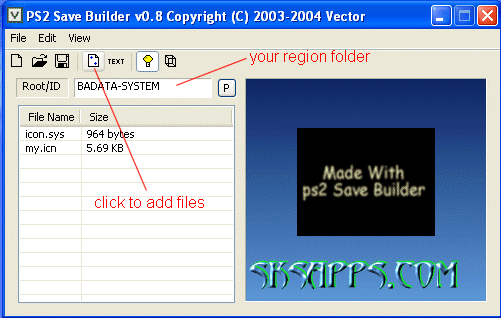 Add the elf file of the program (and any support files) you want to boot. Rename the elf to BOOT.ELF for exploit.> 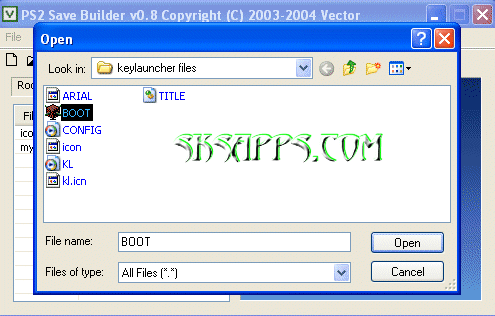 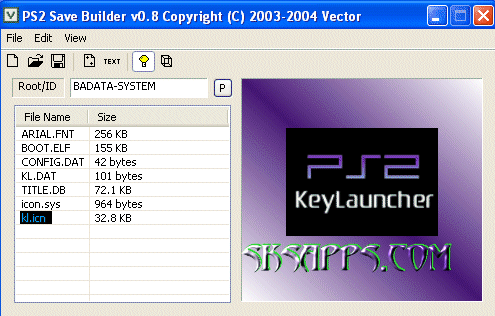 Files to add for exploit: BOOT.ELF - This is the app that will open when the exploit is triggered by the ps1 disc TITLE.DB - This is the file the ps2 reads to load the boot.elf on MC (must match the psx game to work) icon.sys - This file is info about the icon & display name for the ps2 browser (otherwise it will show as corrupt) [BADATA folder creates its own] icon.ico - This is the ICON that spins in the ps2Browser (icon.icn is also used) [BADATA folder creates its own] You can use any app in its own folder if its a standalone app. Use the exploit elf launcher to boot them. Examples: COGSWAP.ELF HDLOADER.ELF DMS_FORMAT_TOOLS.ELF HDL_SVR.ELF EXECFTP.ELF FAPLINK.ELF When you have everything and you are ready to save, hit the save icon (if you need a picture of it, smack yourself!) Give it a name, something you will remember what it is, if you make a lot of them. For exploits,I use the name AR Max saved it as. I just change the numbers for each different exploit I make. Use .MAX save option for AR Max: 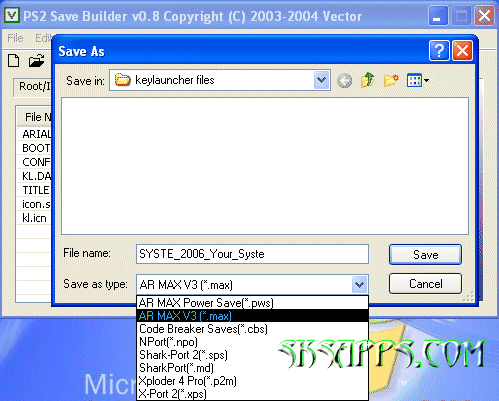 Delete the existing system configuration on the MC. Exploit install only needs to do this! Then using the ARMAX device manager, uncrush it to MC, it's compressed so just don't copy it! Thats it, your done! Go to the ps2Browser and see if it worked ok or for exploits; restart PS2 with your PS1 trigger disc and to check your work As you can see in the picture above you can save it in other formats. So just use the format for your cheat disc. Exploit .max saves can be used with Exploitsender if you don't have a flash drive! |
|
|