

|
Launch Free MC Boot Installer using Codebreaker (8.1 or newer)Hardware needed:Playstation 2 (duh)USB Thumb drive (or some sort of USB Mass Storage device that Codebreaker will recognize) - Must be formatted to FAT32 - A Computer. (Yeah, I went there. But hell, I don't want to see questions of "How do I get the files on my USB Stick?") A PS2 memory card. No a MC for PS1 will not work. And it can't be a cheap China clone, or one that needs a boot disc to work. Software Needed:This nifty little pack I slapped together to do the job with your retail Codbreaker Disc - DownloadFree MCBoot - Official release, or Noobie Package. Process:First up, uncompress the package you downloaded (there will be two files: pelican.bin and UlaunchELF.cbs). Copy the game save to the root of the USB Stick/drive DO NOT COPY pelican.bin TO THE USB STICK YET. Also uncompress the Free MC Boot installer and copy it to the root of the device as well. 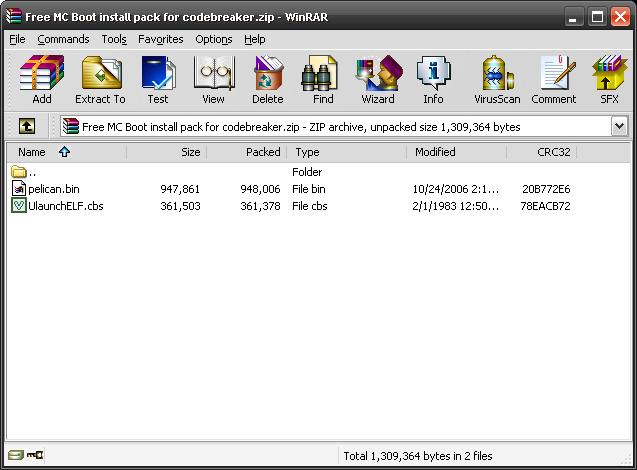 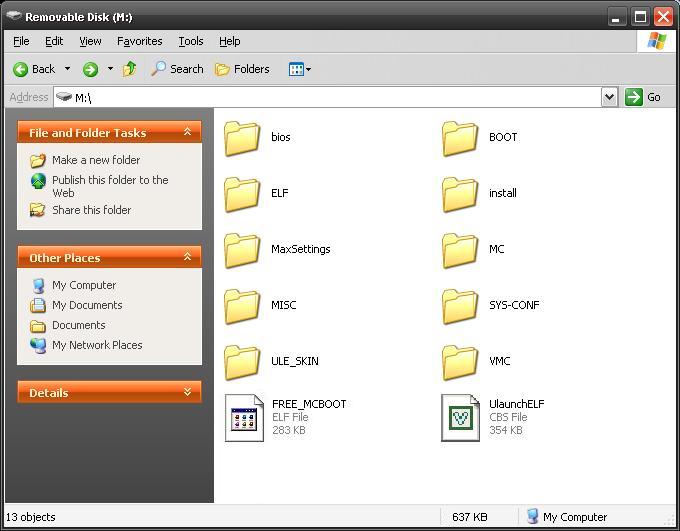 Next, remove the USB stick from the computer and plug it up in your PS2/PStwo and launch your retail Codebreaker disc. Once it has loaded enter the Device Manager. Select the USB Stick icon.   Once done, you should see UlaunchELF in the list. Highlight the circle to the left of it, and press X (Cross) on your controller to shade it yellow. Proceed to install that save to your first memory card by pressing (TRIANGLE) and selecting Copy. Now press X (CROSS) since the first memory card is highlighted. 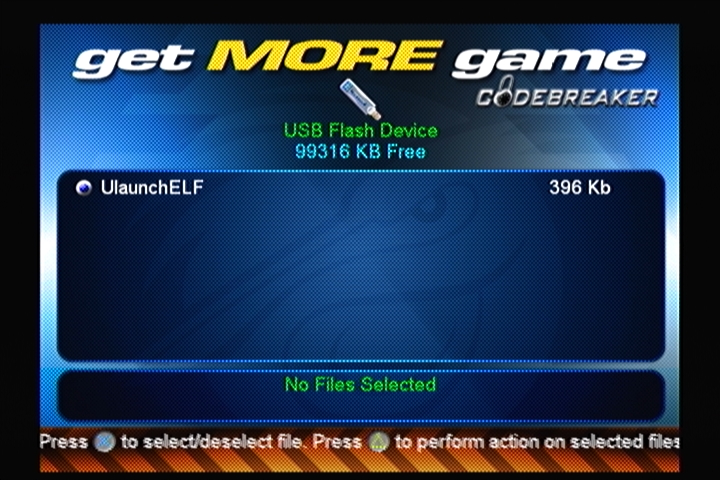 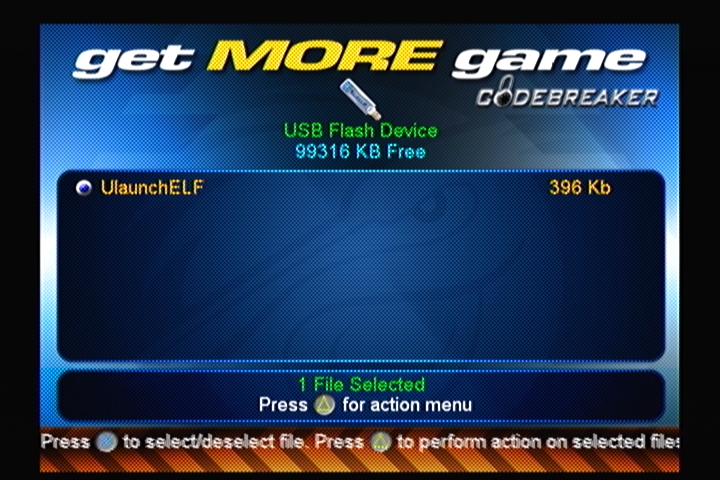 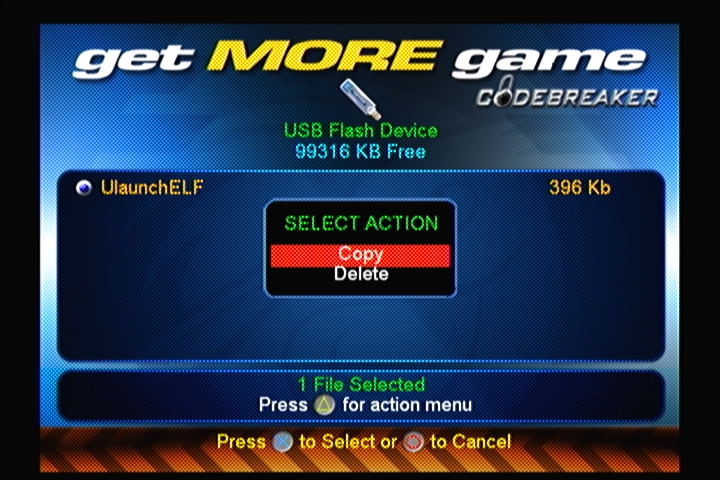 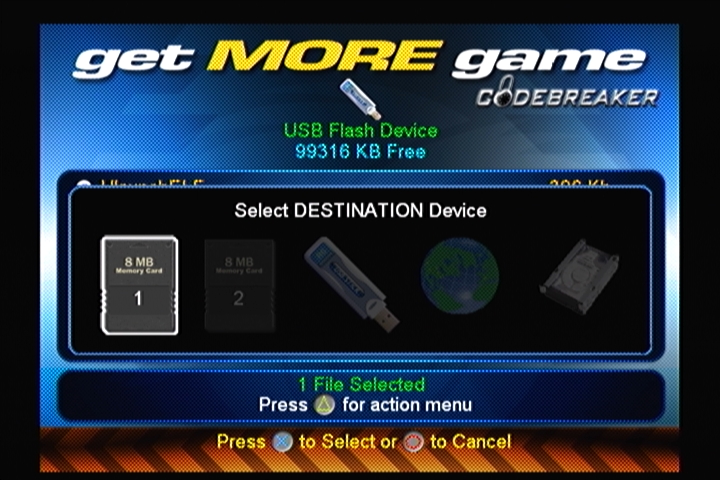 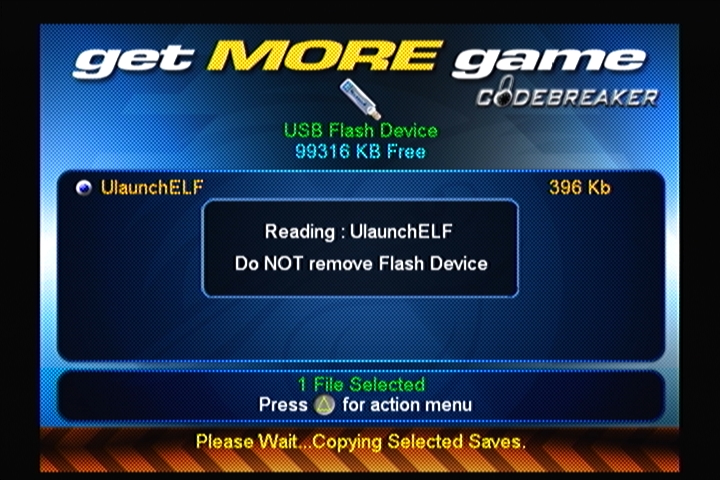 Once the process is done, exit out to the main screen on codebreaker. Plug your USB stick back into your PC and copy the pelican.bin to the root of the USB Stick. 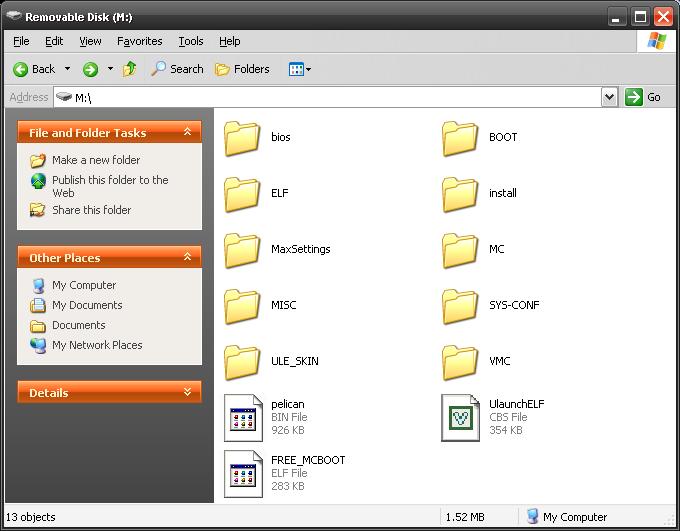 And again remove the USB Stick from the PC and plug it back in to your PS2 and boot the codebreaker disc one more time. This time it should boot into SMS. 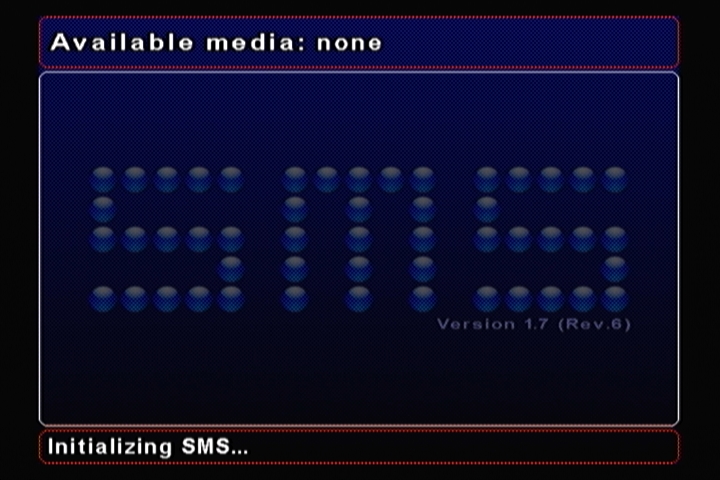 Now it's time to get it to boot uLaunchELF from here. Steps on how to accomplish this: 1. Press start on your controller to bring up the menu. 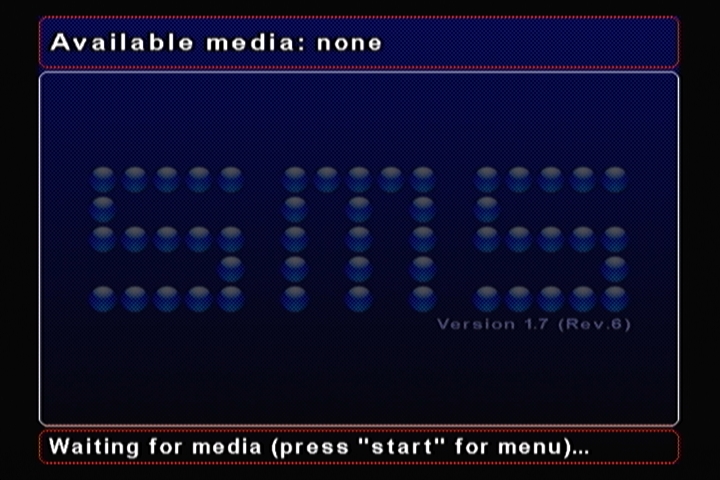 2. Select browser settings and scroll all the way down. Now highlight Exit to and press X (CROSS) until it's option is mc0:/BOOT/BOOT.ELF 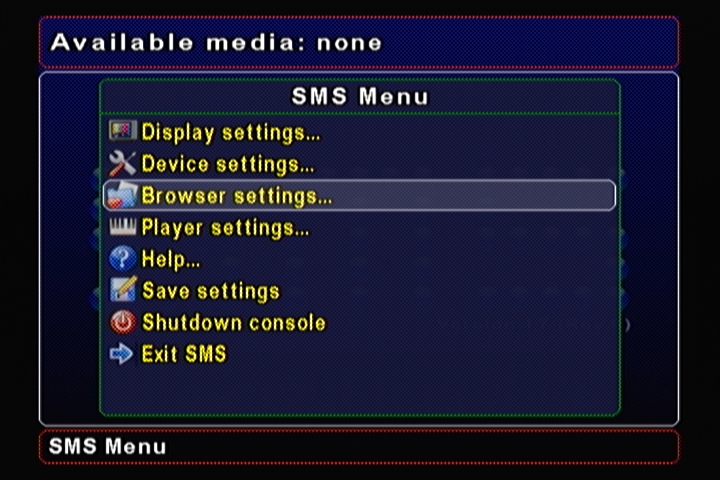 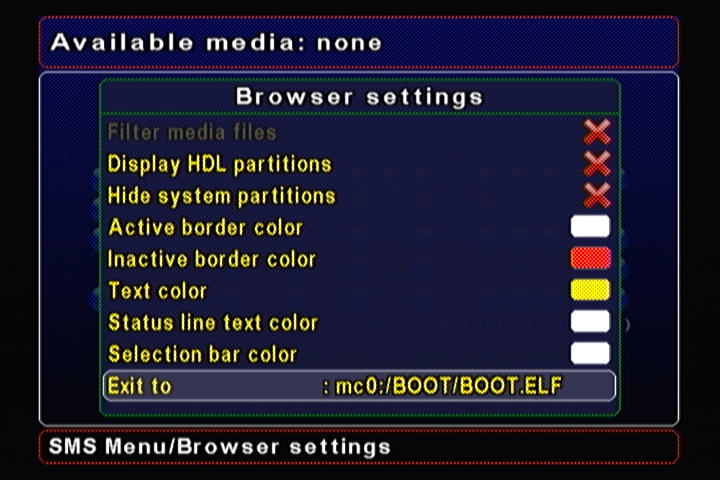 3. Press (TRIANGLE) once to bring it back to the main menu. Now select Exit SMS. You should now see uLaunchELF on your screen. 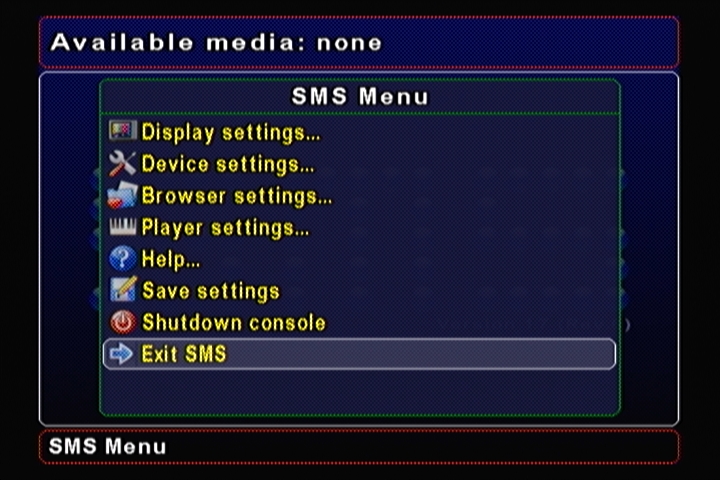 Now to launch the Free MC Boot installer 1. Enter the FileBrowser by pressing (Circle) 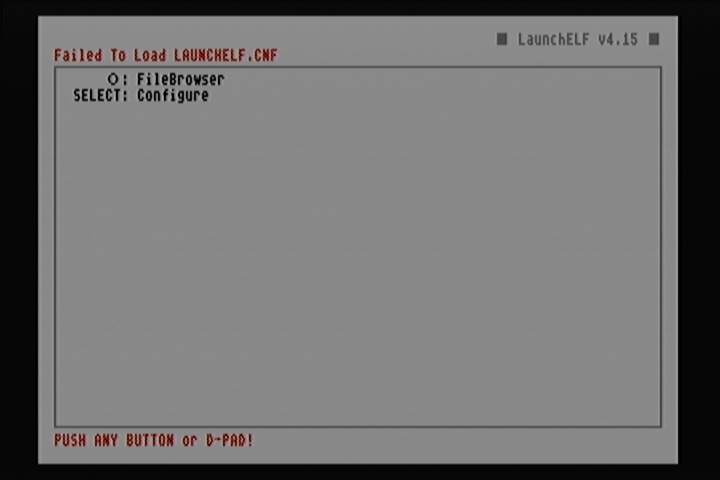 2. Navigate to mass:/ and press (CIRCLE) to enter it. 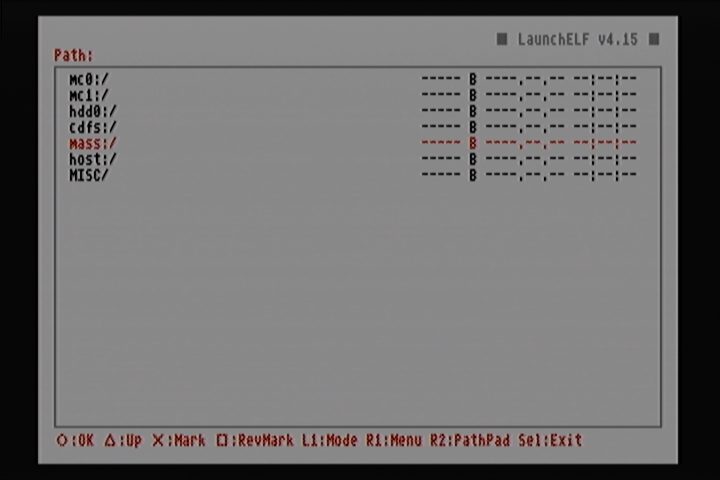 3. Highlight FREE_MCBOOT.ELF and press (CIRCLE) one last time to launch the installer. Congrats. 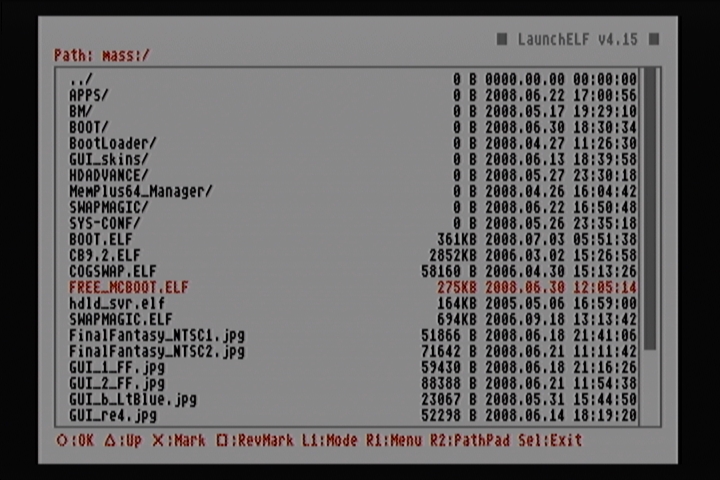 
|