

|
|
Advanced User
Guide for Free McBoot
1.8
Written
by JNABK
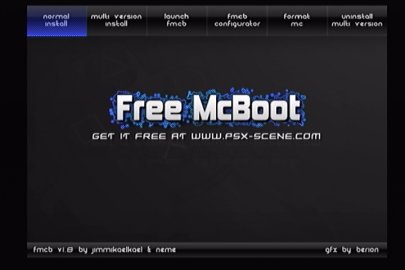 *NOTE* This guide is written for use with version 1.8 and should not be used for previous versions, as some things wont apply to those versions!! Some example images are from the previous releases and are only examples to illustrate an option. *NEW for v1.8 The Installer now has a GUI with much more informative screens to help you with your installation. Press left or right to select from the menu and press X to execute the selection. Pressing triangle displays a credits screen 
A Boot method for the installer { click Installations Tab above } A Memory Card with minimal 2MB free A PS2 A USB stick { optional, but highly recommended} Free McBoot release Package Apps/files to install {optional, as apps can be run from a USB device}  -=< IMPORTANT
>=-
Free McBoot comes only with the
necessary files/folders required to run Free McBoot's launching
application from the Memory Card its installed to. Many applications
can be used with Free mcBoot, but none will be included with a release
package.
Its up to YOU the user to add anything to the installer to use, so decide on what you want to do with Free McBoot once its been installed and then add the apps you want to use. The most commonly used apps are recommended below and are linked to the developement forums they originate, so you can read about them and get the latest versions. Recommended apps to use with installation: uLaunchELF ........Free McBoot skin for uLE apply skin after install, ReadMe included SMS ........Free McBoot skin for SMS apply skin after install, ReadMe included ESR HDLoader ........Free McBoot skin for HDL skin must be patched to HDL before installing FMCB Configurator Included with every Official release You can also find most any app for the PS2 at SKSApps.com Emulators, ps2 app skins, Tools & Utilities, Online, Converters , cheat apps, and much more can be found at SKSApps.com Prepare files for installation: The Free McBoot Package contains the FREE_MCBOOT.ELF and an INSTALL folder. Only files/folders contained in the INSTALL folder will be used for the installation. You can place the following files into the INSTALL folder's root:
Example of how the folder structure should look when properly placing the files: 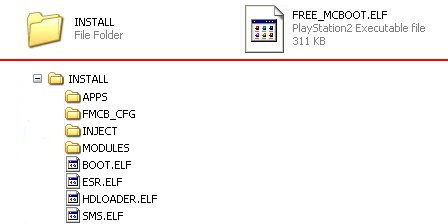 Exact filenames as shown above are case sensitive with the default FREEMCB.CNF. Check that the file extension .ELF is in fact in CAPS, or it will not display. If you use different filenames, then it wont work until you configure the FREEMCB.CNF to use those filenames. More info ... These files will be listed and linked to run from the Sony main menu . More Info 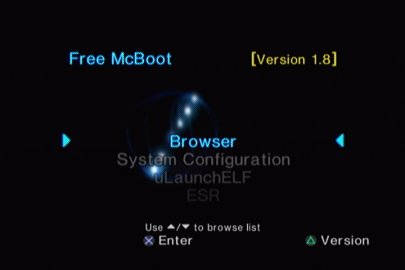 The installer will calculate the
amount of space that is to be used for your install and show the free
space as well. NOTE: It is important to watch the overall file size when adding apps to your installation folders. Also consider skins, roms,CNF files, images, etc... will add to the size if your using them from the MC. Each of the folders included in the
install package serve a purpose and
should NOT be deleted unless you understand what they are for and can
judge if they are necessary or not.
APPS - Details This folder is for any additional files you wish to add to your MC . INJECT - Details Put your "DVDELF.BIN" or "EMBED.ELF" file here, they will be used for the DVDELF injection. More info... MODULES - Details This folder comes with USBD.IRX and USBHDFSD.IRX files. These are required by Free McBoot to use a USB device. FMCB_CFG - Details The FMCB_CFG.ELF is Free McBoot's Configurator (made by Suloku from psx-scene).  Free McBoot MUST be
installed to a Memory Card and can not be copied off another. A
copy will only work on the MC it was installed on.
Cross Region installations will not work! This means installing with a console from one region will not work on another console from a different region. Installer Options: Normal install will install the required system files for your console version its installed on. Multi-Version install will install additional files for other console versions of the same region to work from the same MC. Launch fmcb will load the newly installed Free McBoot . fmcb configurator Launches the Configurator Application format mc If you dont have anything worth saving on the MC, then format the card for a better chance of a successful install. uninstall multi-version
reverts a multi-install to normal install *NEW for v 1.8
You now have the option to install to either MC from slot1 or slot2 The Installer will detect if you have
a BOOT.ELF to install, if no BOOT.ELF is found, you are given a chance
to abort the install so you can put a BOOT.ELF in the proper location,
as described above and in the correct file extension of all CAPS.
A successful
install should look similar to the below images: Places to find help: |