

|
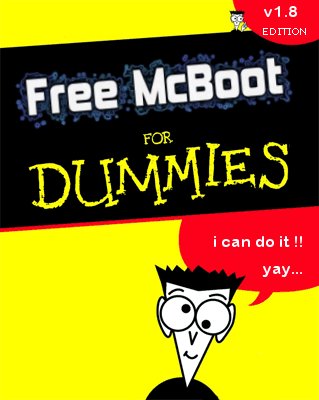 Written
by JNABK
 This guide assumes you have a method to boot the installer already, if not look thru the Installation tab above and return when ready to install FMCB. *NEW for v1.8 The Installer now has a GUI with much more informative screens to help you with your installation. Press left or right to select from the menu and press X to execute the selection. Pressing triangle displays a credits screen 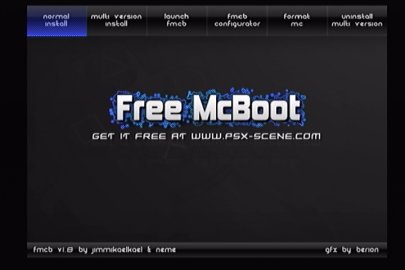 
A Boot method for the installer { Click Installation tab above } A Memory Card with minimal 3.5MB free A PS2 A USB stick The Free McBoot Noobie Package Updated 3/31/09 ~ Updated USB IRX
drivers used by uLaunchELF v4.39 are included in the Modules folder to
aid in better USB device compatibility.
 -=< IMPORTANT
>=-
Free McBoot comes only with the
necessary files/folders required to run Free McBoot's launching
application from the Memory Card its installed to. Many applications
can be used with Free mcBoot, but none will be included
with the
Official
FMCB release
package.
However, due to the increase of noobies, i have created a Noobie Package you can download , containing the recommended apps already set into the INSTALL folder. I have included the apps assigned by the default installation to work right away, without any need to configure them. This is for those of you who simply cant understand the User Guide. :) The apps listed below are included vesions in the noobie package and links to the developement forums they originate, so you can read about them and get the latest versions when they are updated. Recommended apps for Free McBoot : uLaunchELF {uLaunchELF v4.39} Updated 3/31/09 SMS {SMS Version 2.9 (R2)} Updated 3/31/09 ESR& {ESR_GUI_test2 - R9B} HDLoader {HDLv0.8c with fmcb 1.8 theme skin} FMCB Configurator {is included with EVERY release, located in the FMCB_CFG folder} Prepare files for installation: The Free McBoot Noobie Package contains the FREE_MCBOOT.ELF {installer} and an INSTALL folder. Inside the INSTALL folder is everything needed to run Free McBoot 1.8 after installation, no need to do anything to it. 1 - Simply copy them to your USB stick or CD compilation and it should look like this: 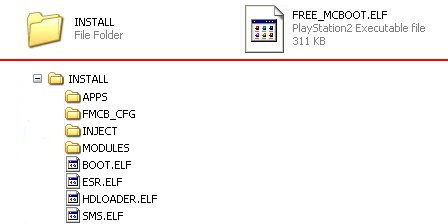 2 - Now just run the FREE_MCBOOT.ELF on your PS2 and read the Installation section below. These files will be listed and linked to run from the Sony main menu {OSD menu} after the install. 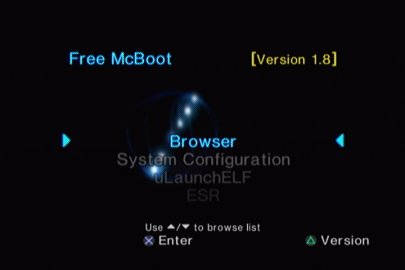  Free McBoot MUST be
installed to a Memory Card and can not be copied off another. A
copy will only work on the MC it was installed on.
Cross Region installations will not work! This means installing with a console from one region will not work on another console from a different region. Installer Options: Normal install will install the required system files for your console version.. Multi-Version install will install additional files for other console versions of the same region to work with the same MC. Launch fmcb will load the newly installed Free McBoot . fmcb configurator Launches the Configurator Application format mc If you dont have anything worth saving on the MC, then format the card for a better chance of a successful install. uninstall multi-version
reverts a multi-install to normal install.
*NEW for v 1.8
You now have the option to install to either MC from slot1 or slot2
A successful
install should look similar to the below images: If you wanted to do more than install the basic default installation, then please move on to the Advanced Users Guide |