

|
Booting the Free MC Boot Installer using Swapmagic 3.6/3.8Hardware Needed:* A Playstation 2 Console
* 1 Memory card - Can be 8MB Sony or anything as long as it isn't a cheap Chinese cloned one or one that needs a boot CD to work. Software Needed:* Free MC Boot Installers- Official release - Noobie Package Preparation:Fist up, plug your USB device into your PC and make sure it's formatted to FAT32. Next, make a folder on it called (and yes, it is case sensitive) SWAPMAGIC 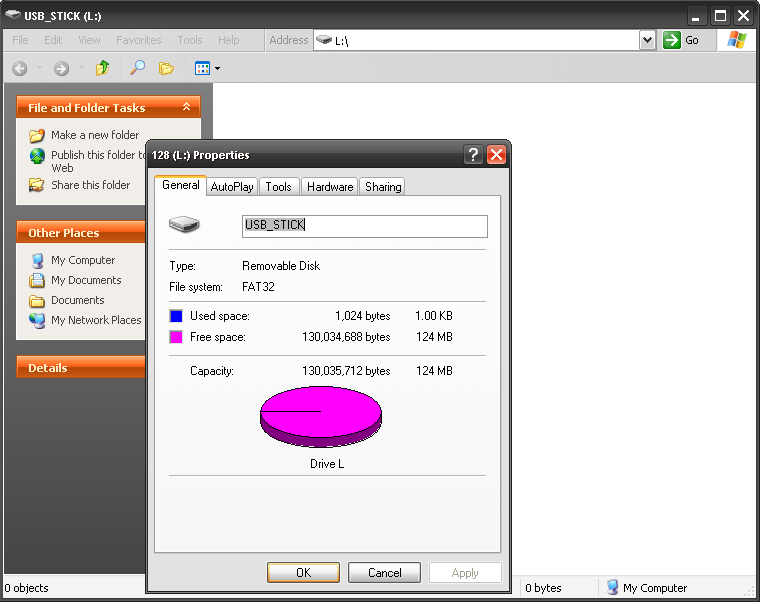 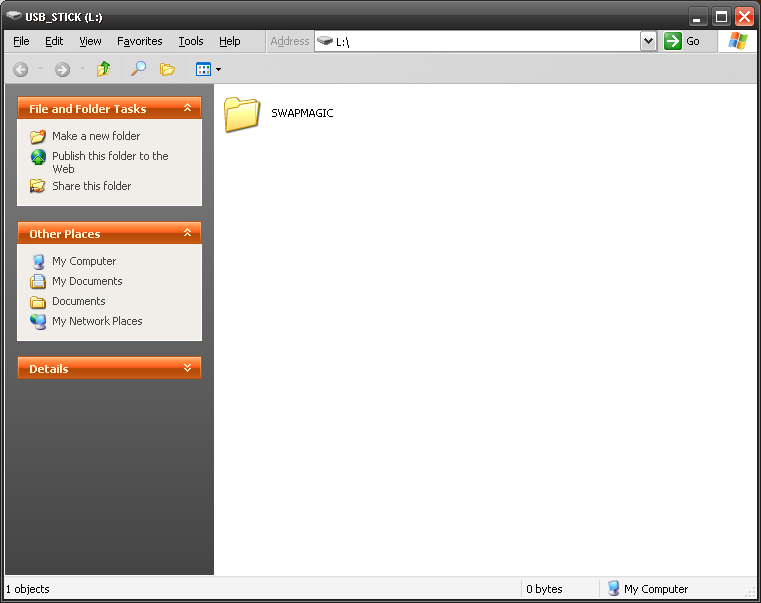 Next, download the FMCB installer and uLE. (See links in Software list) 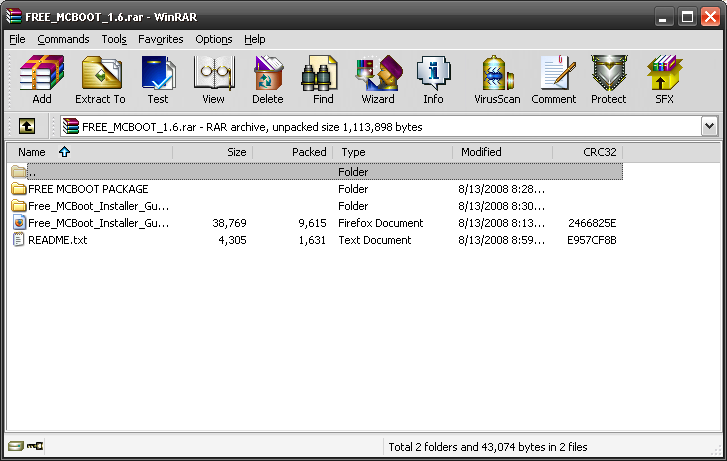 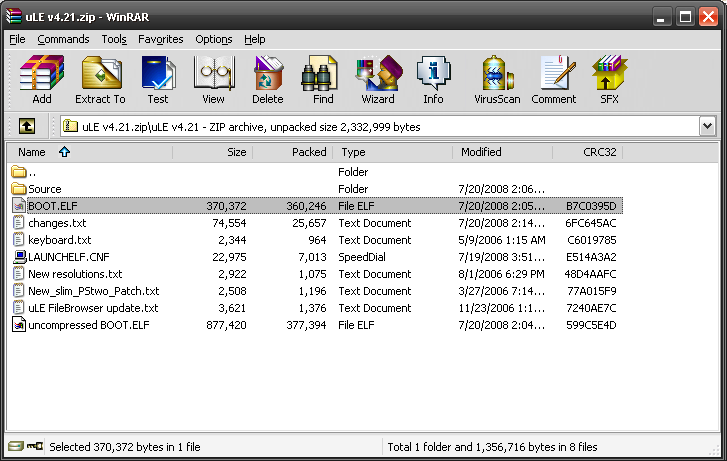 Extract the FREE_MCBOOT.ELF and INSTALL folder to the root of your USB Stick from the FMCB Installer Archive. 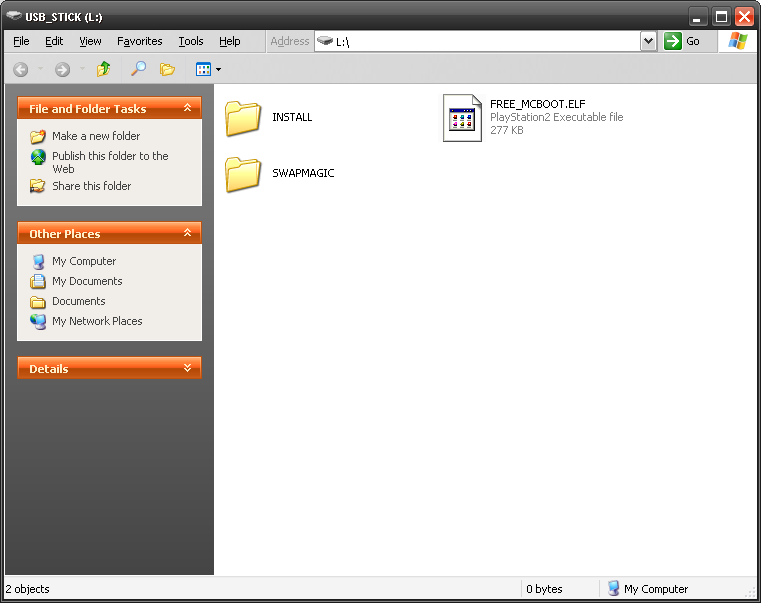 And Extract BOOT.ELF from the uLE archive to the SWAPMAGIC folder and rename it to (case sensitive) SWAPMAGIC.ELF 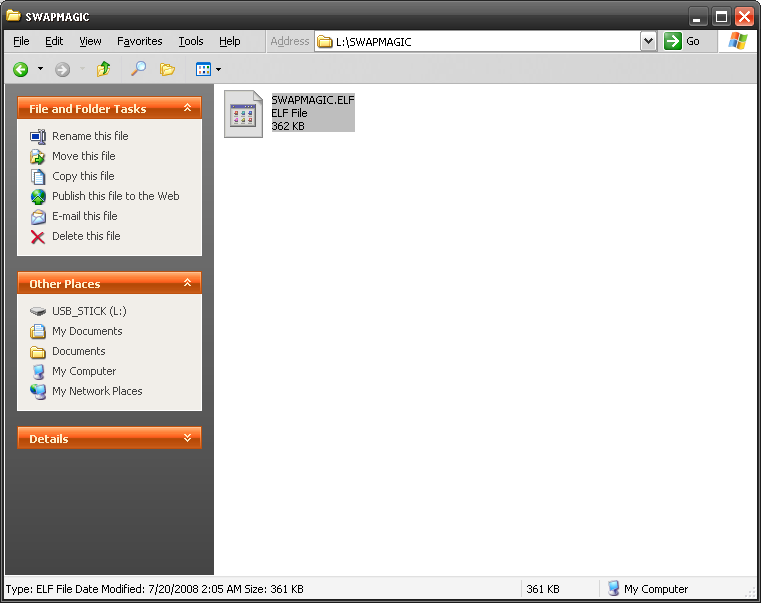 If you want to customize your install, now is the time to do this by reading the Advanced User Guide........Once done, continue on. Do it:Plug your USB Stick in to your PS2 and boot up your Swapmagic disc. 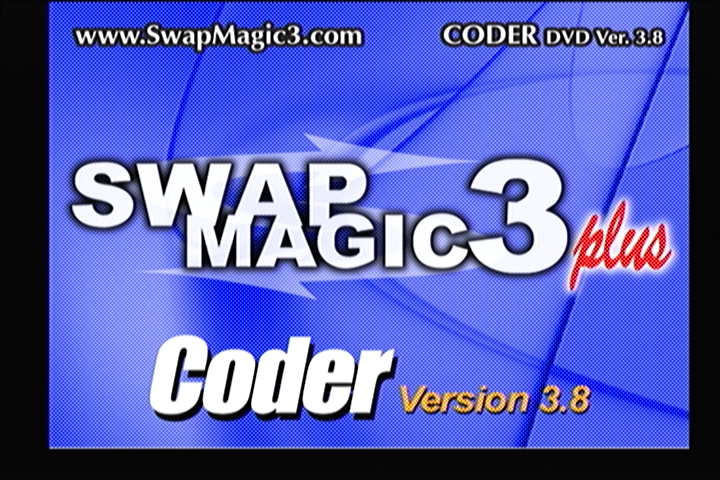 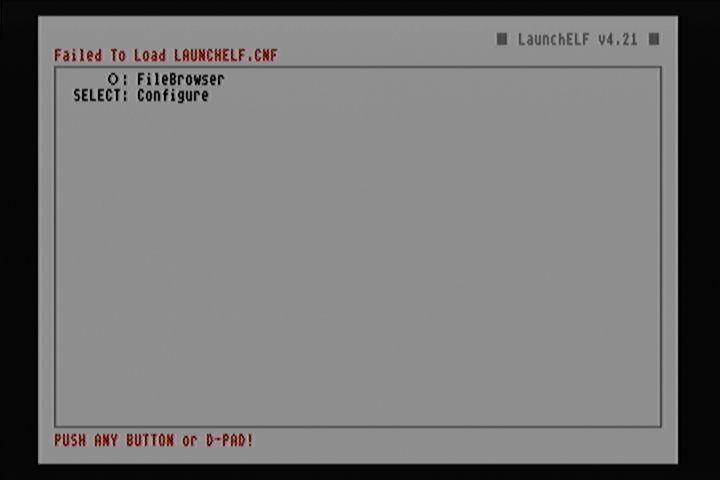 Enter uLE's 'FileBrowser' and navigate to mass:/ then launch FREE_MCBOOT.ELF 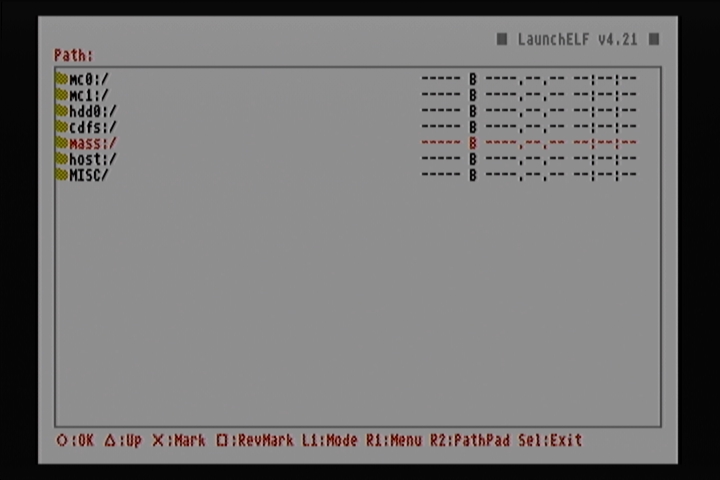 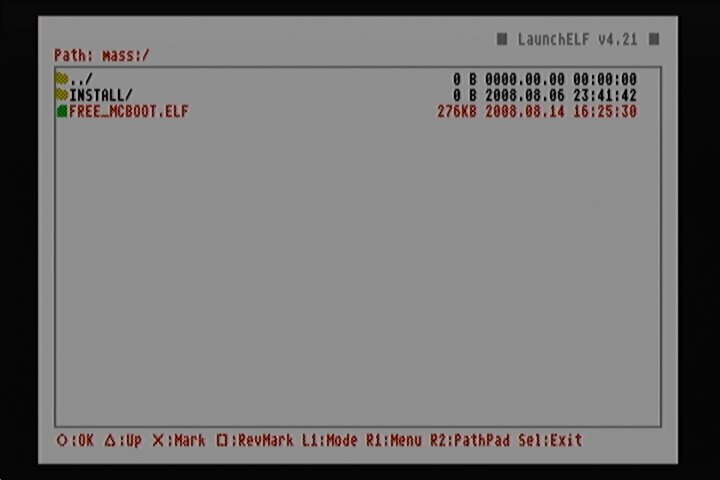 
|